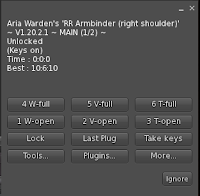 You've bought a nice new restraint from Marine, but don't want to get permanently stuck, or want to give cartain people full access at all times. This is what the realkey is for.
You've bought a nice new restraint from Marine, but don't want to get permanently stuck, or want to give cartain people full access at all times. This is what the realkey is for.First up, get your restraint, put it on (and lock it to be safe if you are in a public area)
Go to plugins, then to the realkey menu. Its generally on the first page of the plugins.
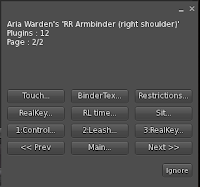 Inside the Realkey menu, you then have 4 options. Mode (Turns it off, on, or on touch), Get Realkey, set pwd and new pwd.
Inside the Realkey menu, you then have 4 options. Mode (Turns it off, on, or on touch), Get Realkey, set pwd and new pwd.First up, rather use new pwd or set pwd to get a password you like, then nab the key.
If you use set, you will get a message in local telling you to use a certain channel (/662 for example) to set the password. In this case you would do /662 123456. It mustbe 6 digits long.
Attatch the key, and in chat will again appear a message asking you to set the password via a channel (such as 662 again)
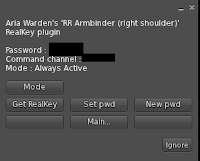 Do this and set it to the same password as your restraint.
Do this and set it to the same password as your restraint.Hand it out to friends/alts/whomever
They can now access your restraint providing the plugin is not turned off.
So you then buy ANOTHER restraint from RR. This time you don't need to follow all the steps above.
Go to the realkey menu in the new toy, hit set pwd and set it to the same as your other restraint and realkey.
There you go, the one key can now free you from both restraints.
I hope I explained this well enough for people who find the system confusing. Realkeys can be a real life saver at times.



No comments:
Post a Comment